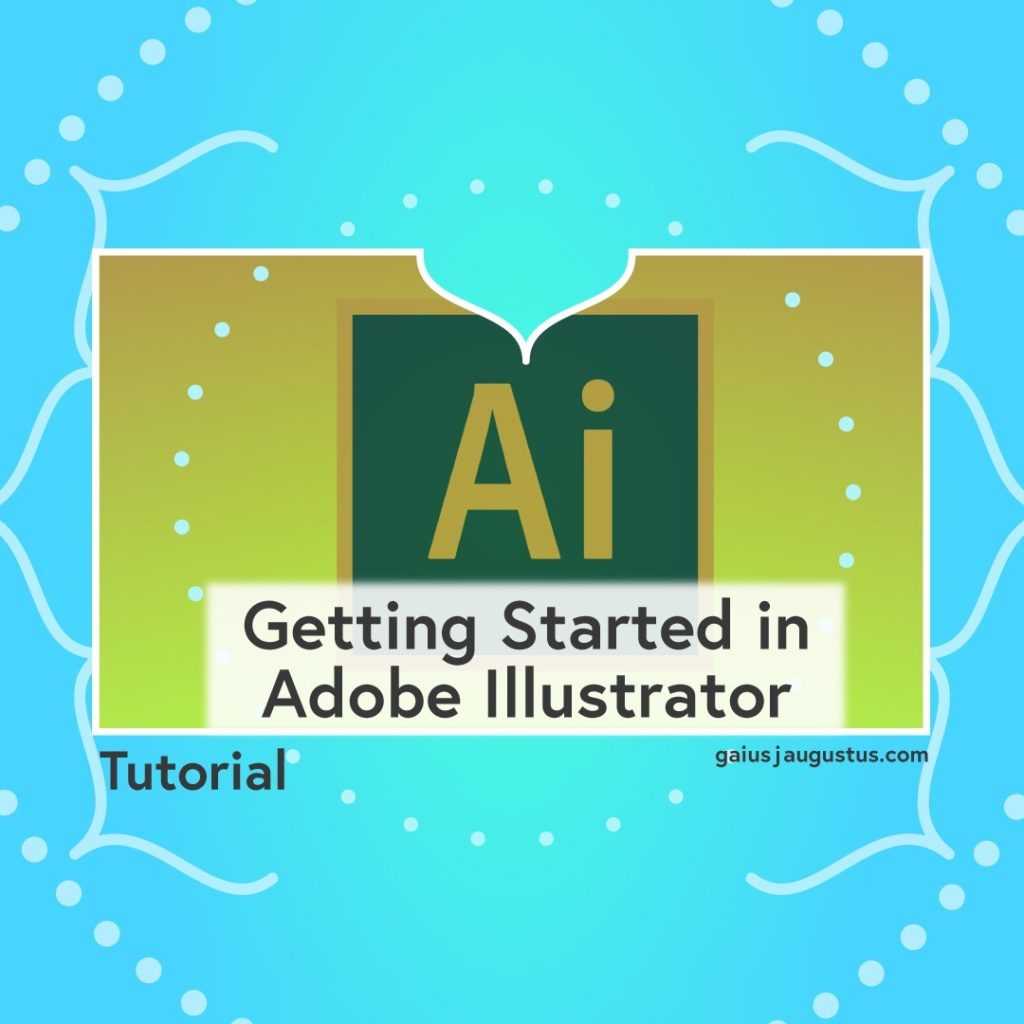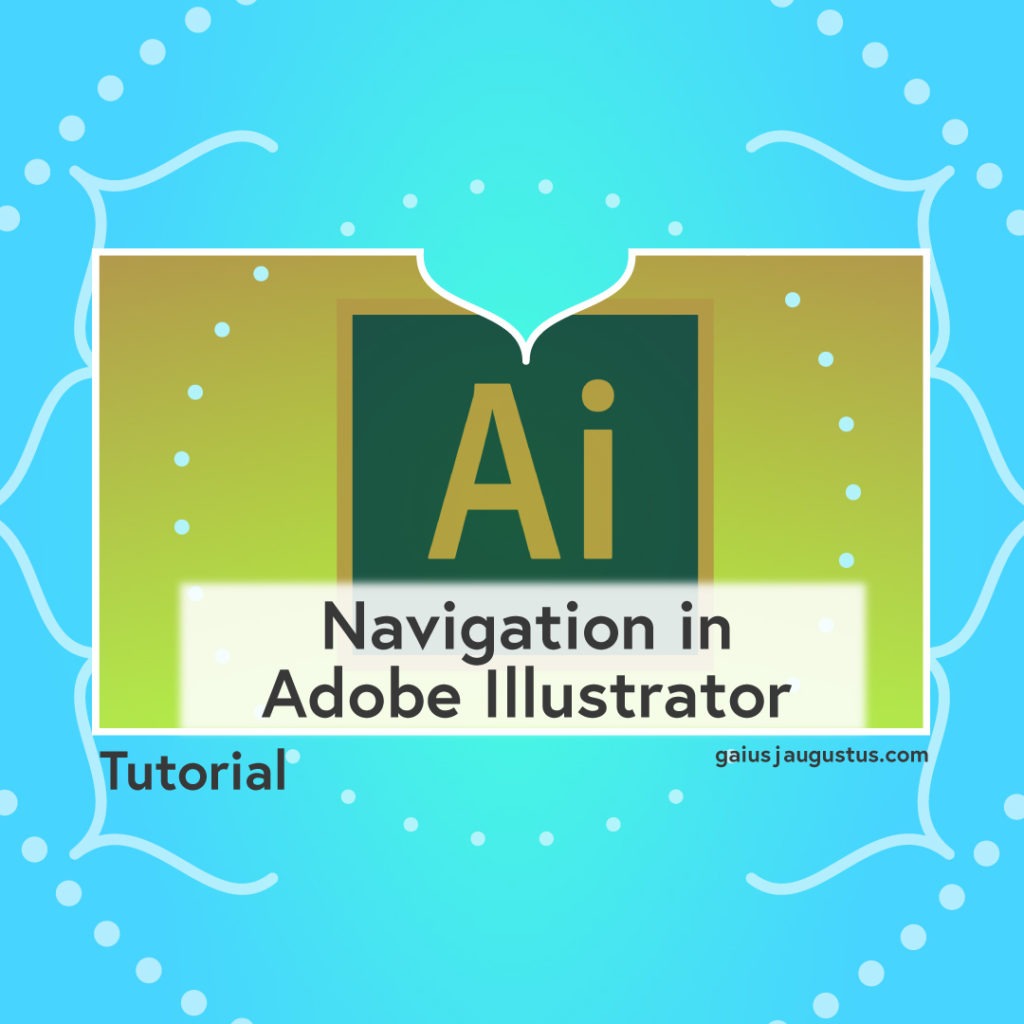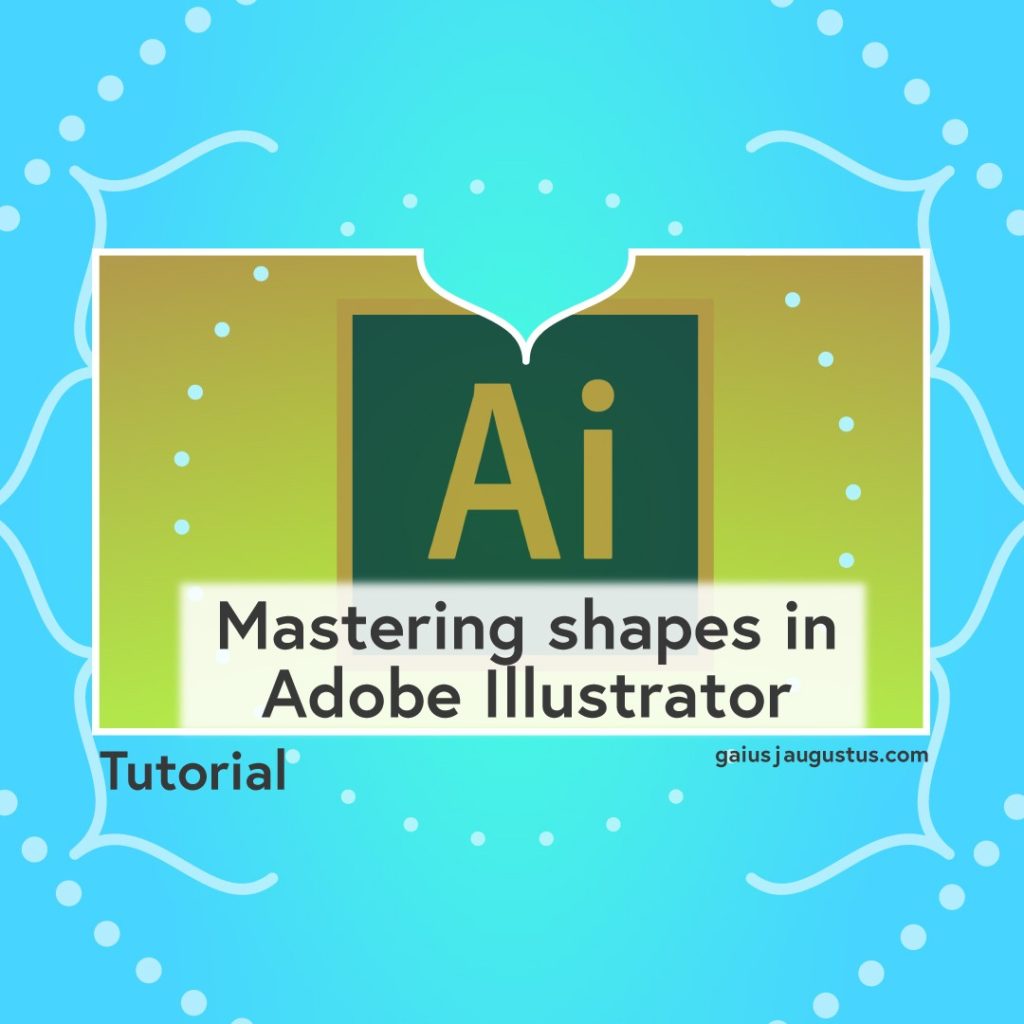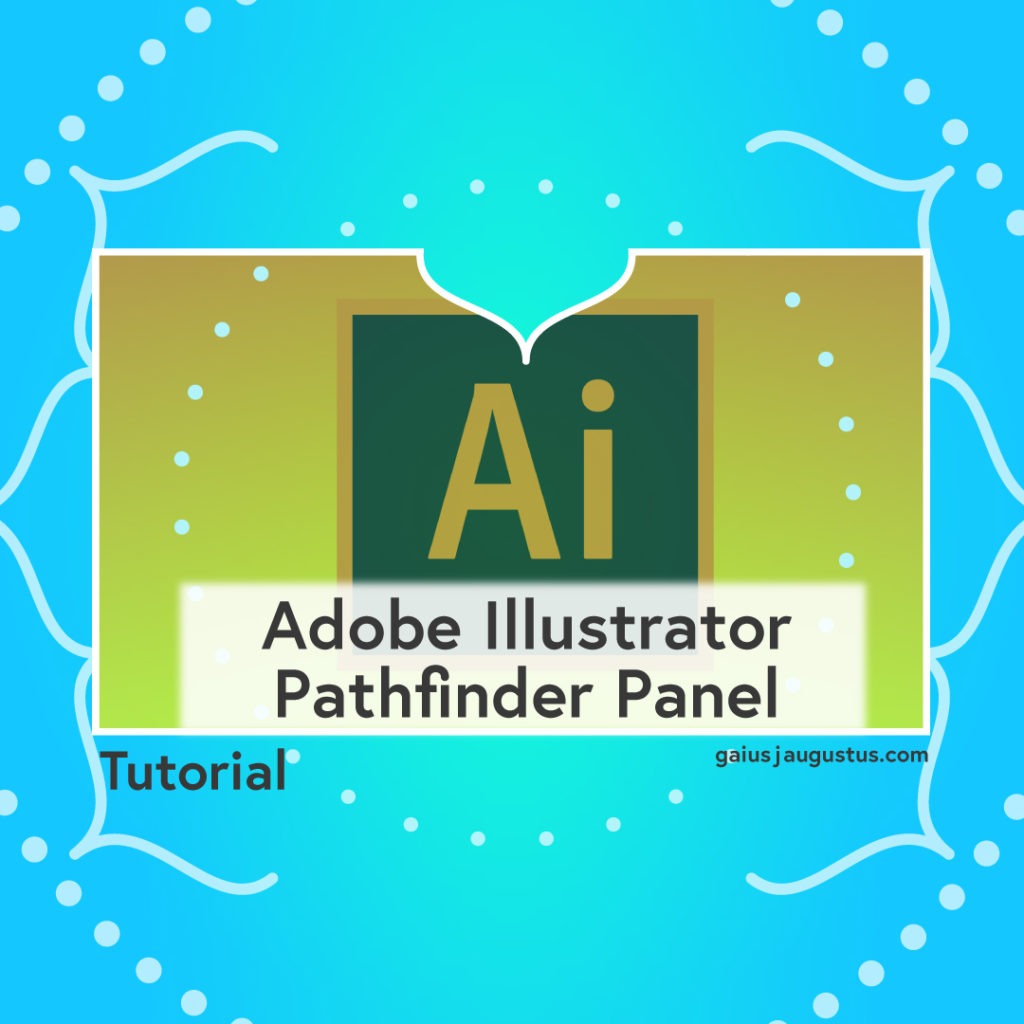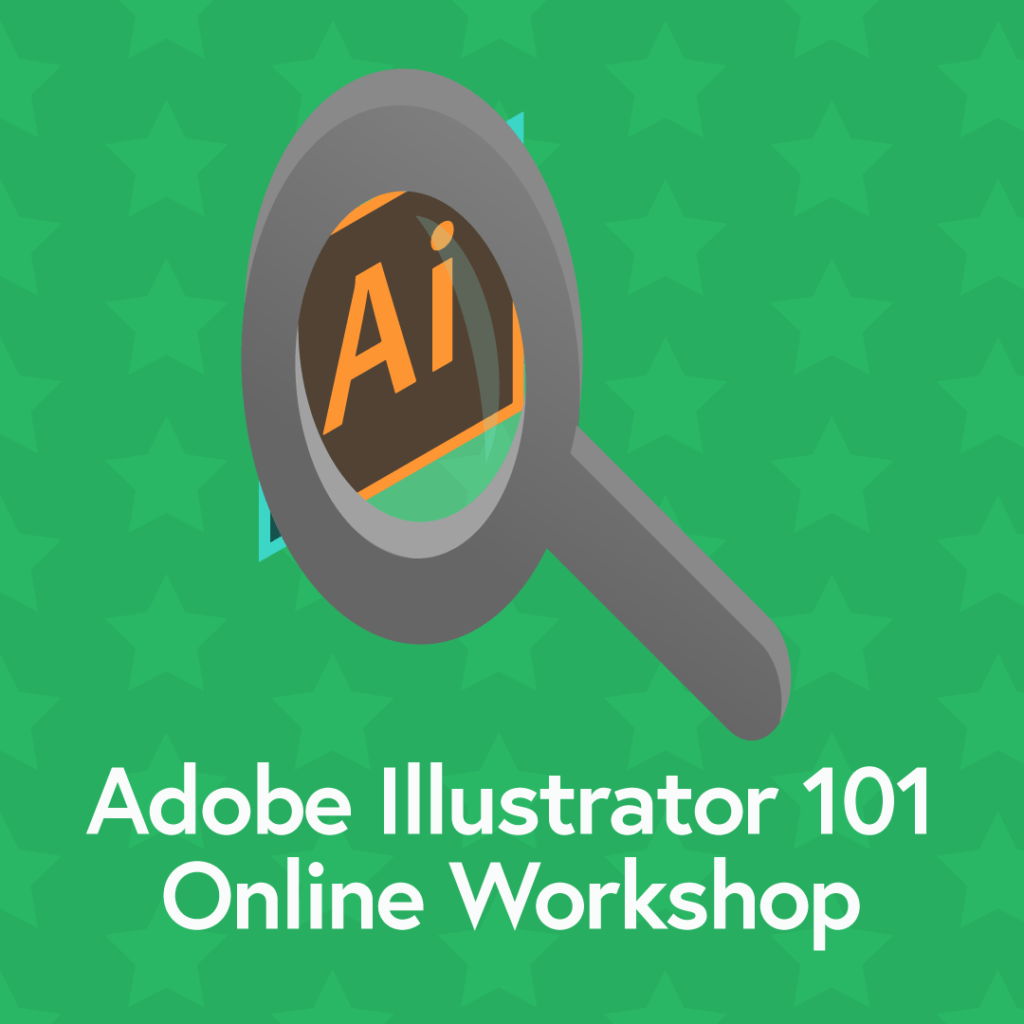
Get Started With Adobe Illustrator
New programs are always frustrating at first. The Adobe Creative Cloud suite programs are known for being equally feature-rich and overwhelming. Illustrator is the program you need if you want to make vector graphics. I use Illustrator for most of my infographics and vector-based illustrations.
Here you’ll learn the basics of Illustrator, from understanding the interface to finishing off your creation. Digitizing my workshop is still in progress, so check in regularly for new content.
Best Art Programs to Try Out Today
One of my most requested topics, the best art programs for illustrating and animating! Before you jump into Illustrator, you may want to consider all your options.