Evaluating Paid Memberships Pro for an Author Subscription Platform on WordPress
With the increase in authors interested in starting subscriptions for their brand, many are turning to platforms such as Patreon, Substack, Laterpress, and Ream. However, website-based subscriptions do not rely on the whims of platforms, so I felt it was worth evaluating this as an option.
In this post, I’ll be discussing only WordPress-based subscription options because that’s the CMS my website runs on, and I’ll be focusing on Paid Memberships Pro, for reasons I’ll outline below. I did an overview of several less-known membership plugins in this post if you’re interested.
Initial Overview of Top Membership Plugins
While looking over options for subscriptions, I found that the following WordPress plugins were the most highly recommended for memberships:
- WooCommerce Memberships
- MemberPress
- Paid Memberships Pro
There are a variety of other options out there, but these have extensive reviews and documentation, and I’ve heard them mentioned regularly since I began investigating membership plugins in 2020.
I’m not going to go through these point by point. There are a ton of great reviews and comparisons for these three options just a Google search away. My only consideration was price because, in order to be competitive with platforms like those mentioned above, I didn’t want to have to pay anything until I have subscribers.
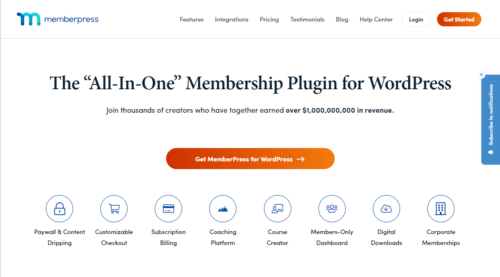
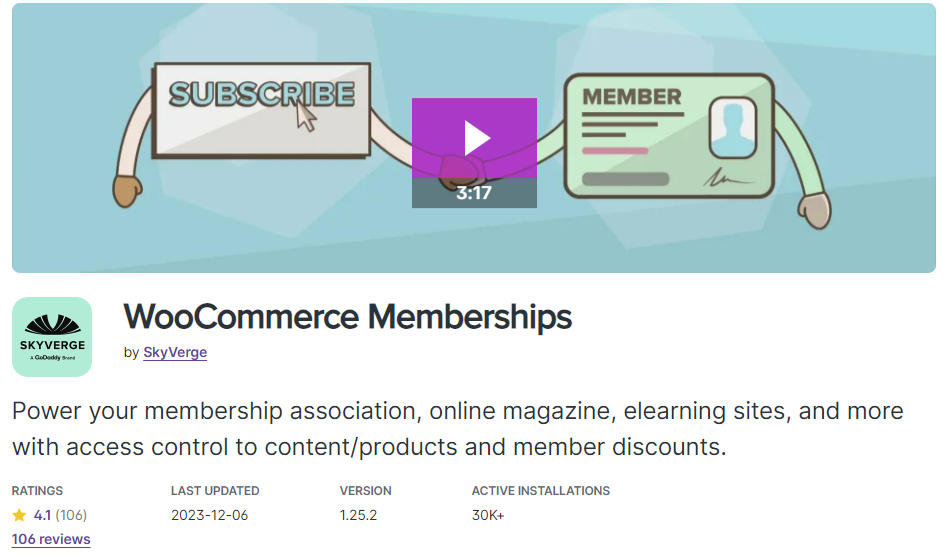
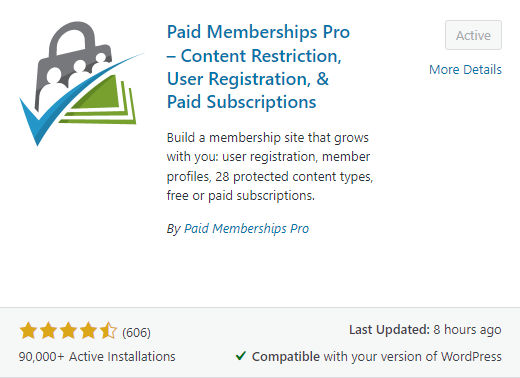
MemberPress
WooCommerce Memberships
Paid Memberships Pro
Basic Pricing: $359/yr (with sales as low as $179.50/yr)
This includes:
- Use on 1 site
- Unlimited members
- Stripe and Paypal integration
- Subset of addons
- Email marketing integrations
- Drip content (email only, I think?)
plus other things, but these were features important to me.
The prices go up from there, but this is the lowest price.
If my average subscriber pays $5, this means I would need 6 subscribers consistently for 12 months (or 3 at sale price, which is probably only for the first year) to break even with this option.
Basic Pricing: $199/yr
This includes:
- Easy integration with WooCommerce
- Content locking based on tier
- Content dripping
plus other things, but these were features important to me.
For some additional features, including recurring payments, you’d need WooCommerce Subscriptions, which is an additional $239/yr.
So we’re really looking at $438/yr.
If my average subscriber pays $5, this means I would need 8 subscribers consistently for 12 months (or 4 if I only used Memberships) to break even with this option.
Basic Pricing: $0
This includes:
- Unlimited restricted content
- Unlimited membership levels
- Unlimited members
- Access to a subset of free plugin addons
- Free or paid registration
- Recurring subscriptions
- Woocommerce integration
- Email marketing integration
plus other things, but these were the most important features for me.
You can upgrade to their Standard plan for $247/yr, which would mean I would break even with 5 subscribers consistently for 12 months. But I don’t need that starting off because….free!
Paid Memberships Pro Deep Dive
At this point, it’s probably obvious why I chose Paid Memberships Pro to test (hint: it’s free to get started), so I installed it and got started.
Setup
When you first install it, it has a wizard to help you get set up. I used the wizard to set up my pages, but more on that in a minute. The wizard was straightforward and easy, and I didn’t have any issues with it.
Membership Levels
Next, I set up my membership levels. The UI is pretty self explanatory, giving you an overview of what levels you’ve set up.
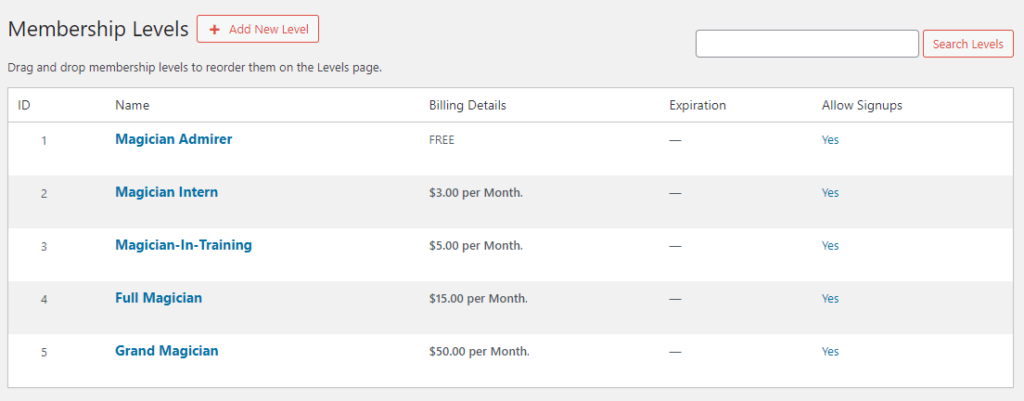
For each level, you can also add more detail, including images and rich text.
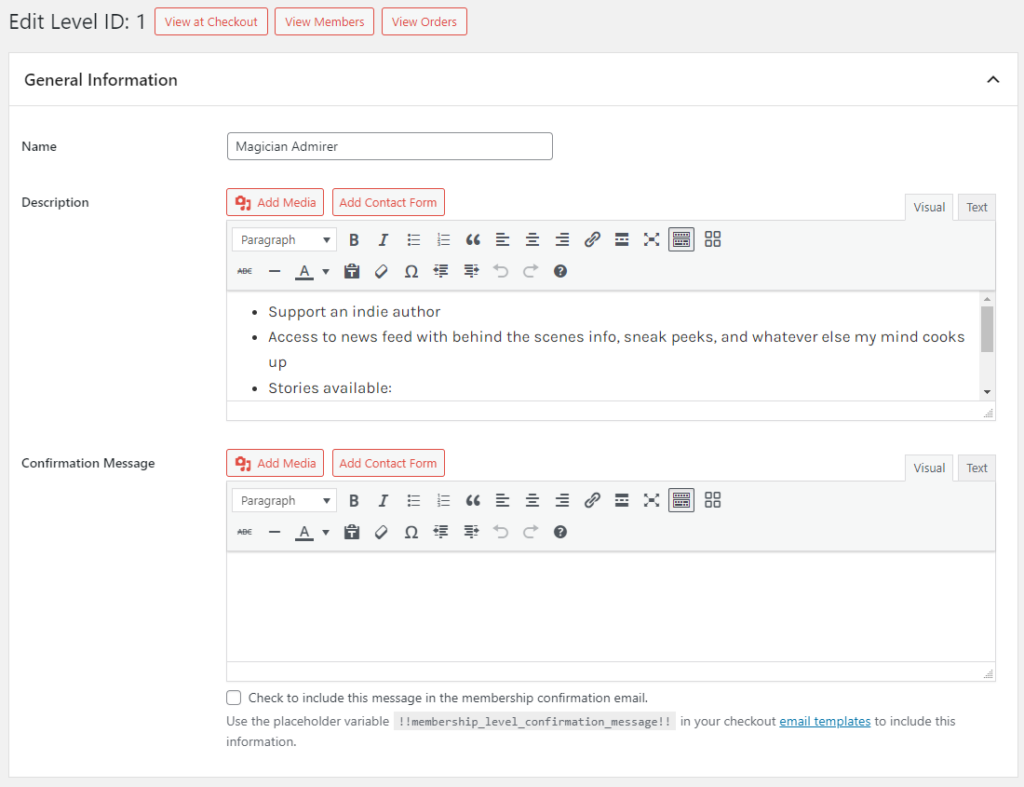
In the settings here, you can also set up billing details and expiration settings. The UI is very straightforward, and they show you available Add Ons only where they are relevant.
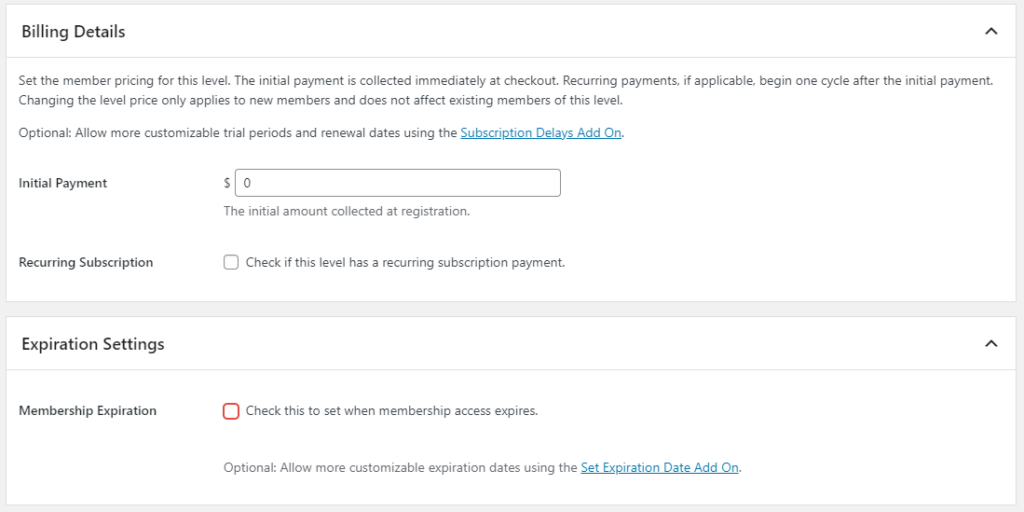
Perhaps most importantly for me was the content settings. I planned to set up my chapters as posts, with each story being its own category. The first 3 episodes will be in a category called [STORY NAME] (preview), which will allow it to be visible to this tier.
But I also plan to have a Perks page, which will only be available to subscribers. You can choose those pages individually in this section.
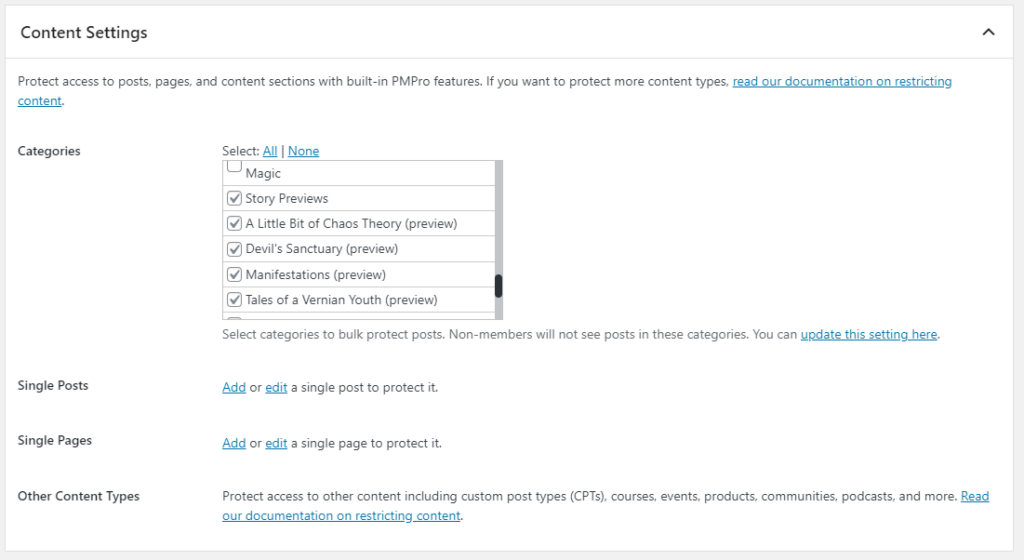
You can disable signups if you need to (similar to the “Archive” feature on Ream), but this screenshot is to show you that you can provide store-wide discounts for your WooCommerce store right here (or do it on a per-product basis), which is really cool.
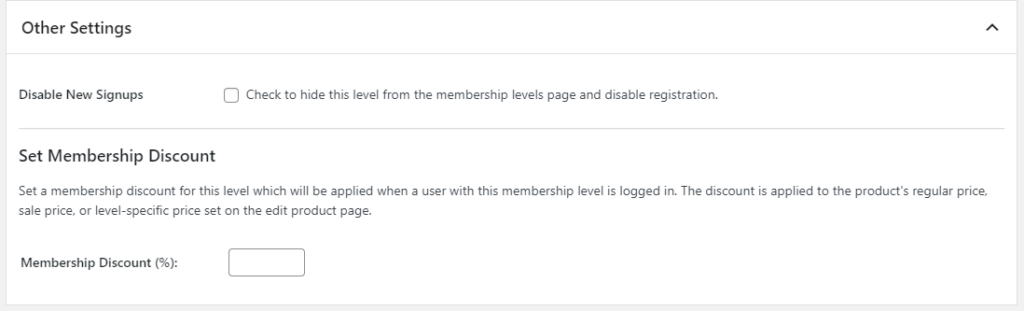
Membership Pages
The pages created contain only the necessary shortcodes, and I didn’t find any information in the documentation on how to customize them. Luckily, almost all showed up properly. The plugin creates the following pages:
- Log In
- Membership Account
- Membership Billing
- Membership Cancel
- Membership Checkout
- Membership Confirmation
- Membership Invoice
- Membership Levels
- Your Profile
The Membership Levels page is less than optimal. As you can see below, it gives no information about the tiers. That just means that I’ll need to create a membership levels page with more detail on the benefits of each tier. Luckily, the links are straightforward (eg, https://gaiusjaugustus.com/membership-account/membership-checkout/?level=2), so I could keep this page as an “Upgrade” page, but have a separate page with links directly to subscribe to a particular tier, skipping this page for first time signups.
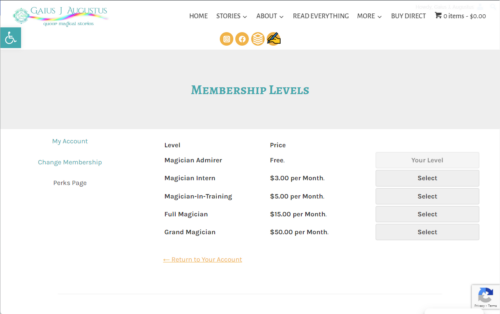
The other page that had an issue was the Membership Account page. As you can see in the image below, the data in the table doesn’t line up with the column headers. This was an easy fix with CSS (text-align: center;).
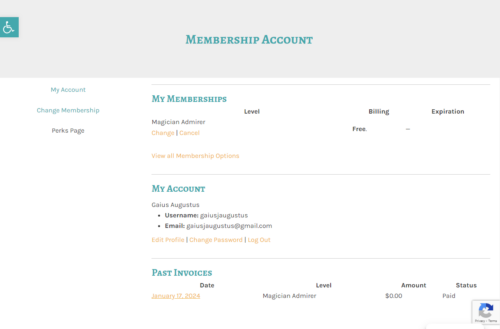
I also added a sidebar to these pages, as you can see in the screenshots above. That sidebar is common to all the membership pages. You can do this either with a custom sidebar plugin or with a pattern block added to all the pages.
What I love about this is that I can ensure users don’t have access to the backend of WordPress at all. Everything will be done on the frontend, which is great for security and user experience.
Payments
Here are the options available as payment gateways for Paid Memberships Pro:
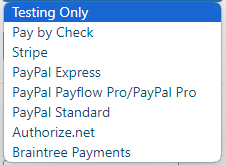
I was a bit disappointed that there wasn’t an option for Square, but that option isn’t available on any of the subscription platforms either. I’ll probably end up using Stripe or Paypal, although Authorize.net is only $25/mo at the time of this post.
I also appreciate the testing mode that’s available, which makes it easy to test all the content restriction and checkout process.
Discount Codes
We all want to drive membership to our subscriptions, and often we employ discounts to do that. Paid Memberships Pro has a settings page just for discount codes. Here’s what the setup for a discount code looks like.
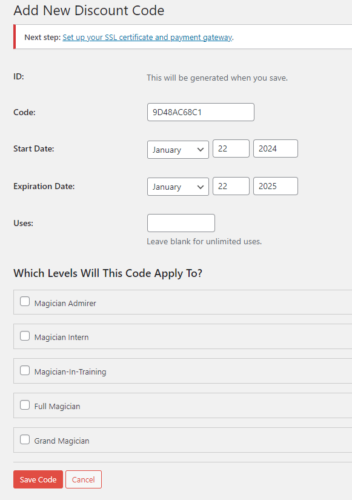
Once you select the level, it opens a box with more settings.
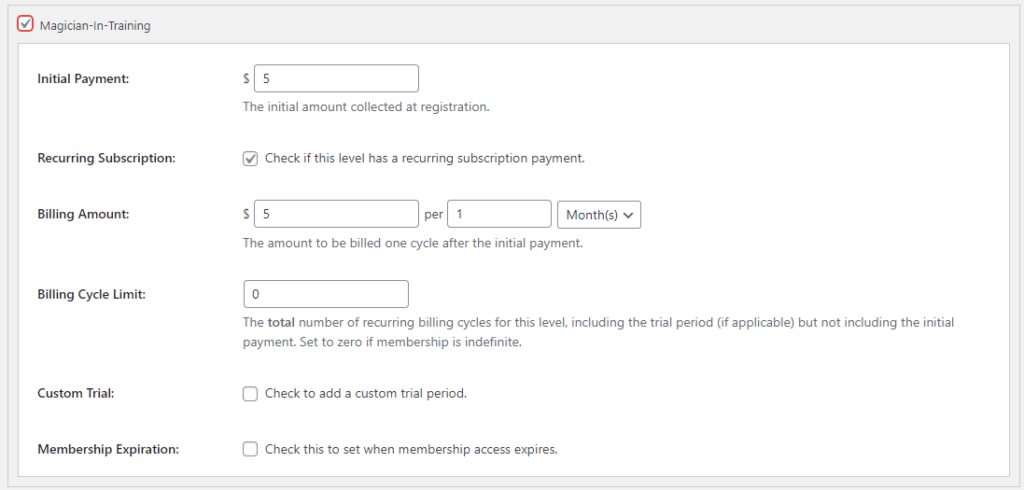
Pretty nice!
Email Templates
Paid Memberships Pro has a lot of emails you can customize. Here’s a glimpse.
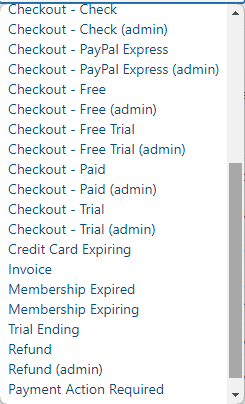
To add customization for each membership level, you use the “Confirmation Message” box when editing that Membership level. This was an important feature to me, but I didn’t think about it until I saw this!
User Fields
This settings page is for customizing fields on checkout. For example, maybe you want to get the shipping details to send physical rewards to your patrons, or maybe you want to know their birthday so you can send them a birthday greeting! Importantly, you can also customize it per tier, which is awesome.
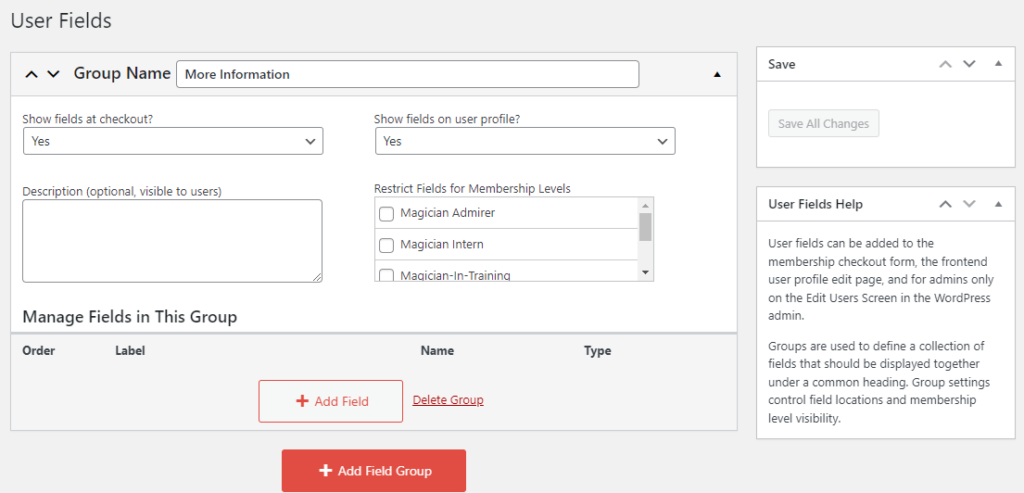
What’s Missing?
So, all in all, I’m very happy with my tests of Paid Memberships Pro so far. It has many of the features I wanted, and the setup was straightforward and pretty quick.
But what’s missing?
Well, there are features missing from Paid Memberships Pro. Read more about how I’m handling these features in this article.
- Inline Comments
- Flexible Reading Experience
- Disabling Select Text
- Navigating Between Chapters
- Notifying Users of New Posts
- Tracking Reading Progress & Bookmarks
- Glossary
Custom Pages
Obviously, there are also some pages missing, like a “Stories” page with a link to all of my work. But that’s a problem with a straightforward answer because it’s built in to WordPress.
Wrap Up
That’s it. I think that Paid Memberships Pro is a great option for authors new to subscriptions, and I’m hopeful that it’s scalable so that I could upgrade to a paid plan when my subscription called for it. The gaps are pretty manageable, too. Of course, if you choose this route, you don’t have the benefit of discoverability that platforms provide, and you’re responsible for all maintenance and customer support. But I’m happy to know there’s a viable alternative that puts all the data and power in my hands.
