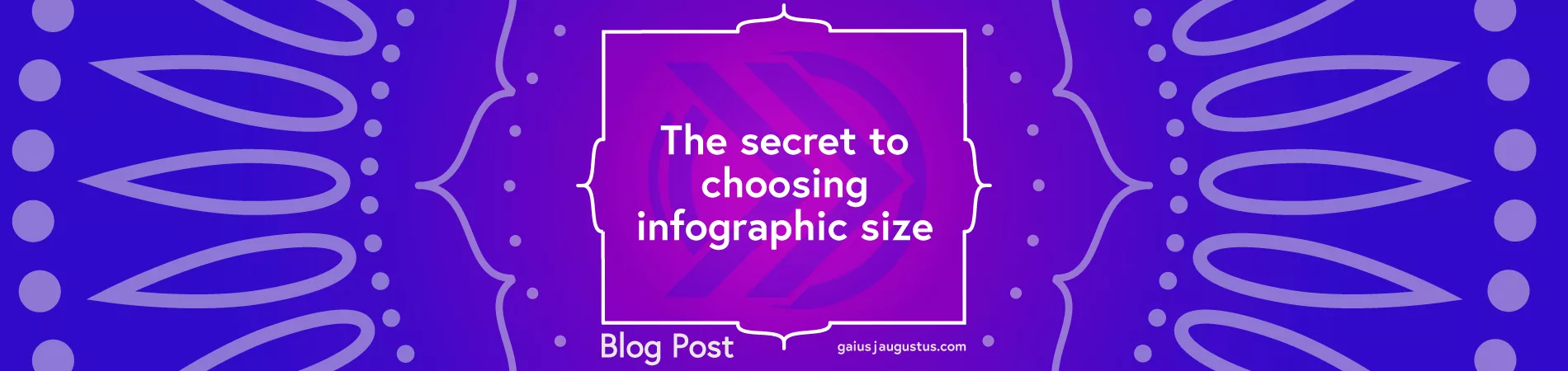The secret to choosing infographic size
You’re ready to communicate your project. There are several choices you’ve thought about including the medium. And you’ve decided that an infographic is the best way to go. But what size should you make your infographic? Here, I answer some of the most common questions I get about infographic size.
I’ve worked with many scientists to create infographics about complex topics, and a common question that comes up is about infographic size. The size you need will be based on the format you choose, such as social media, in a blog post, or in a print magazine. Even within each of these, different formats exist. Within social media, the format of Instagram differs from that of Twitter.
Long story short, the secret to choosing the right infographic size is to make that decision FIRST! Below are common questions that I receive, which will help you to make that decision.
[kofi]
When should I decide on my infographic size?
As soon as you decide to make an infographic about your topic, you should also decide where you want to show that infographic off. This is the first question I ask every client and workshop participant. Many are surprised when I want specifics. Digital or print? Size? Shape? Audience?
Before you start sketching, before you start deciding on the content, and before you start looking for inspiration, you should decide where you want to put this infographic! This is SO important that I’ll say it one more time: The first thing you should do when you start an infographic is decide where you will be posting it!
Why is infographic size so important to decide?
Let’s talk about why it’s so important to decide on the format first. To understand this, I’m going to discuss two very different formats: an Instagram post and a half-page of a printed magazine.
| Instagram Post | Half-page of printed magazine | |
| Digital size (width by height, in pixels) | 1080 px square | 2550 px by 1650 px |
| Physical size (inches) | Dependent on device; on mobile device, as small as 4-inches wide; on computer screens, as large as 6-inches wide | 8.5 inches by 5.5 inches |
| Deciding Audience | Research hashtags | Research magazine audience |
| Amount of text (relative) | Less | More |
| Context | Other images, usually above/below when reading. Sometimes as part of a grid, but typically not legible at this size. | Ads, article text and images |
Digital & Physical Size Can Determine Infographic Size
Once you’re ready to sit down and start designing your infographic, you’ll need to know what shape and size the final product with be. Examples of shapes and sizes, include:
Deciding Audience Can Guide Infographic Size
You already know how important your audience is for your background information and use of jargon. But the audience is also important when decided what format to put your infographic into.
Ask yourself these questions:
Answering the above questions will help you decide how much text you can get away with, the size font you’ll need, and how much text you can actually fit into your infographic. Don’t underestimate how important these considerations are.
Context May Suggest An Ideal Infographic Size
Context matters. Because of course it does. Is your infographic going to be surrounded by text? Other images? Other infographics? You’ll need to understand this context to know how best to place images and text within your infographic. It also helps with choosing colors, especially if you want your infographic to stand out.
Can one infographic size work for multiple formats?
I get this question a lot, and I understand why you would want this. It would be great if one infographic could work in lots of different places. But it’s actually rare that I am able to reuse an infographic in a different context.
For example, social media is pretty straightforward, right?
Well, Twitter uses a 2:1 width:height ratio for thumbnails, though images can technically be any ratio. Instagram is optimized for 1:1 images. Users on Instagram are likely to enjoy a more visual infographic. Twitter users are used to reading short messages, and the goal is to convince a user to click on your infographic to see it larger. On Instagram, your post might be the only one on the screen, or it may be in a grid with other posts. These two different sizes means you have to make it interesting enough to be noticeable when small, but with enough information so that once they click on it, they get the information you want to get across.
I’ve talked to some people who just wanted to reuse the same text and images but make it a different size. This may seem straightforward, but what if one format can’t fit as much text as another format? What if the audience needs different background information? What if the visuals need to be more complex or simpler?
Don’t plan on an infographic being able to serve you in multiple contexts. It’s great when it works, but not something to rely on.
Infographic size options
| Format | Size |
| Social media | This is always changing. Here’s a guide that stays up to date. |
| 300 dpi, take your measurement in inches and multiply by 300 to get size in pixels: example: 8.5in x 11in = (8.5 x 300) x (11 x 300) = 2550 pixels x 3300 pixels | |
| Blog horizontal (for desktop) | Width: 760 – 1500 pixels Height: 200 – 400 pixels |
| Blog vertical (for desktop) | Width: 200-400 pixels Height: No limit, until your file size gets over 500KB |
| Mobile (vertical) | Depends on device, but here’s a generalization Width: 320 pixels Height: 640 pixels (for full screen, longer is fine if you want a scrolling image, until your file size gets over 300KB) |